Contributors can easily upload photos to a shoot from within your account.
Just go to this link: https://www.lightstock.com/manage/shoots
Click the Add Shoot button as shown here:
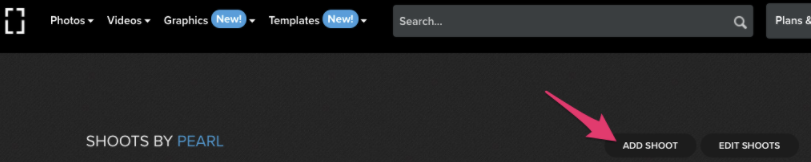
This will allow you to upload photos and group them into a shoot as you upload.
Comments
Please sign in to leave a comment.